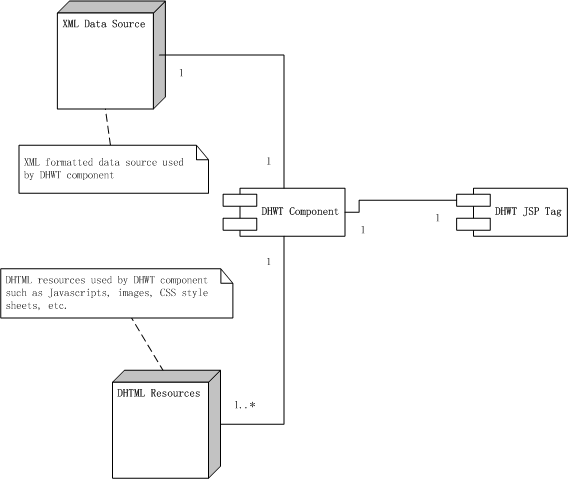
0. Goals
1. Differances
2. Architecture
3. Installation
The goals of DHWT (Dynamic HTML Window Toolkit) project are to provide a set
of JSP tags which can easily build some complex dynamic HTML page affects.
1. Differences from JavaServerTM Faces Technology
JavaServerTM Faces is the technology that enables developers to ˇ°assembling
reusable UI components in a page, connecting these components to an application
data source, and wiring client-generated events to server-side event handlersˇ±
Though JSF provides JSP tags and using dynamic HTML to build its components, the core issues JSF cares about is how these client-generated events are handled by server-side event handlers. However DHWT does not care about any event handling flow, DHWT only cares and is responsible for rendering complex client page affects, such as floating navigation menu or transparent pull-down menu, and these affects are much more special and cooler than those basic X-Windows components provided by JSF. Actually you also can use DHWT to generate page affect you want then produce client-events and give them to JSF to handle.
3.1 Prerequisite softwareThe DHWT binary distribution needs two other software packages installed to operate. You may already have these installed on your system.
- Java Development Kit - You must download and install a Java2 (version 1.2 or later) Java Development Kit implementation for your operating system platform. A good starting point for locating Java Development Kit distributions is http://java.sun.com/j2se.
- Servlet Container - You must download and install a Servlet container that is compatible with the Servlet API Specification, version 2.2 or later, and the JavaServer Pages (JSP) Specification, version 1.1 or later. One popular choice is to download Apache's Tomcat (version 3.1 or later required, version 3.3 or later recommended).
- XML Parser - DHWT requires the presence of an XML parser that is compatible with the Java API for XML Parsing (JAXP) specification, 1.1 or later.
3.2 Install A DHWT Binary Distribution
First, download a binary distribution of DHWT from here. Unpack the DHWT binary distribution to a convenient directory. The distribution consists of the following contents.
- lib/jdom.jar ¨C The JDOM classes. DHWT needs these classes to manipulate XML data.
- lib/dhwt.jar ¨C This jar file contains all the classes included in DHWT.
- lib/dhwt.tld ¨CThese are the "tag library descriptor" files that describe the custom tags in the DHWT tag libraries.
- webapps/dhwt-example.war - This is an example web application that uses a large percentage of DHWT features. You can install this web application on any servlet container compatible with the Servlet 2.2 (or later) and JSP 1.1 (or later) specifications. If an XML parser is not made available to web applications by your container, you will need to add one to the WEB-INF/lib directory of this web application.
- webapps/dhwt-blank.war - This is a simple WAR file containing a basic starting point for building your own DHWT applications.
To use DHWT in your own application, you will need to follow these steps:
- Copy the file lib/dhwt.jar from the DHWT distribution into the WEB-INF/lib directory of your web application.
- Copy the file lib/dhwt.tld from the DHWT distribution into the WEB-INF directory of your web application.
- Modify the WEB-INF/web.xml file of your web application to include the following tag library declaration (Servlet 2.3 can omit this step if the standard uri is referenced):
<taglib>
<taglib-uri>/WEB-INF/dhwt.tld</taglib-uri>
<taglib-location>/WEB-INF/dhwt.tld</taglib-location>
</taglib>- At the top of each JSP page that will use the DHWT custom tags, add line(s) declaring the DHWT custom tag library used on this particular page, like this:
<%@ taglib uri="/WEB-INF/dhwt.tld" prefix="dhwt" %>
| |